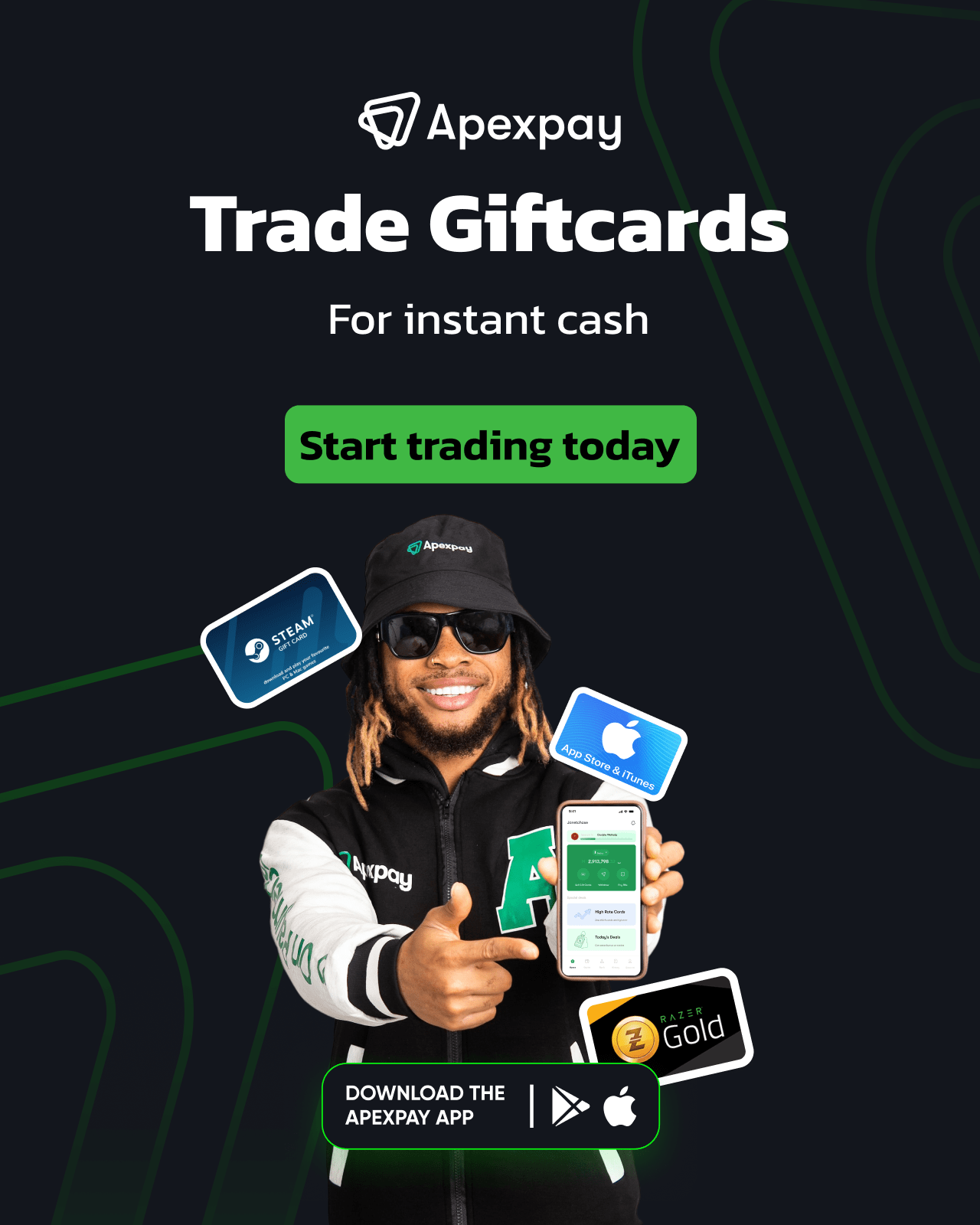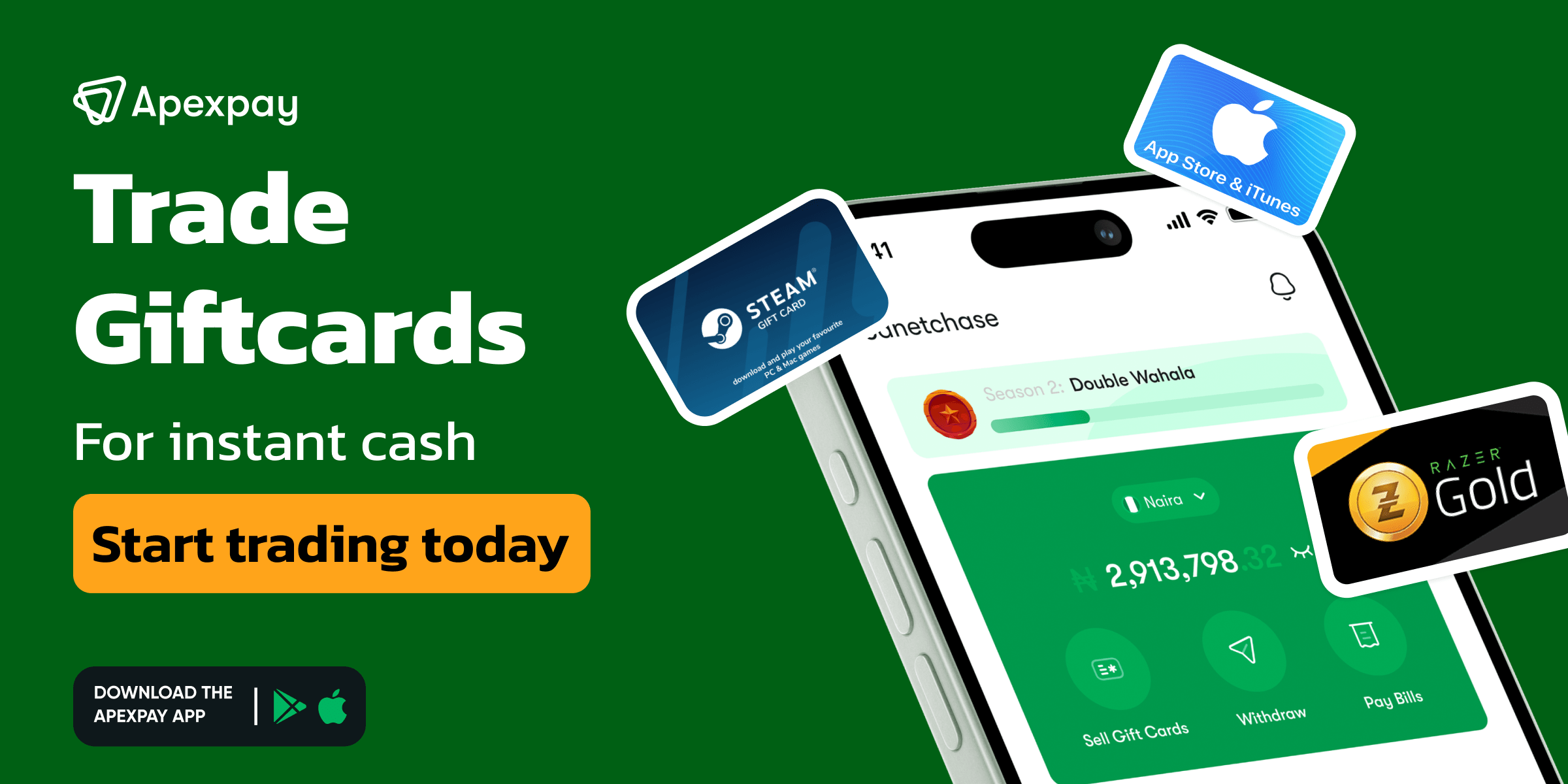Are you a passionate gamer that is eager to explore new worlds and conquer challenges?
Razer Gold Gift Card is your ultimate gaming companion, offering a seamless way to purchase in-game items, subscriptions, and more.
They make gaming better on many games and platforms. You can use these gift cards in the US, Canada, and more.
However, have you ever wondered how much is left on your Razer Gold Gift Card or How do I Check my Razer Gold Gift Card Balance?
Knowing your balance is important to avoid unexpected interruptions to your gaming adventures.
Not to worry, we’ll walk you through everything you need to know about checking your Razer Gold Gift Card balance. Let’s dive in
Key Features Of Razer Gold Gift Cards
- Can be used for multiple games and platforms (access to over 3000 games)
- Available in various denominations (basically ranging from $5 to $500)
- Ideal for gamers who don’t have access to credit cards
- Perfect for gifting to fellow gaming enthusiasts
- Has a very high resale value and exchange rate.
Why You Should Regularly Check Your Razer Gold Gift Card Balance
Regularly checking your Razer Gold Gift Card balance is essential for several reasons:
- Avoid Running Out of Balance During Purchases
One of the most frustrating experiences is running out of funds while in the middle of an online purchase.
Imagine being in the heat of a battle or about to level up your character only to find your Razer Gold Gift Card balance insufficient.
Checking your balance before making purchases helps prevent such disappointments and ensures uninterrupted gaming sessions.
- Maximize Your Gaming and Entertainment Budget
Keeping track of your Razer Gold Gift Card balance allows you to effectively manage your gaming budget.
By monitoring your spending, you can allocate funds wisely and avoid overspending.
Additionally, you can take advantage of promotions, discounts, and sales when you have a clear understanding of your available balance.
3 Best Methods To Check Razer Gold Gift Card Balance
- Check Razer Gold Gift Card Balance Online
- Check Razer Gold Gift Card Balance On Mobile App
- Check Razer Gold Gift Card Balance Via Customer Support.
1. Checking Balance Online Via The Razer Gold Website
The most convenient way for Razer gamers to check their Razer Gold Gift Card is through the official website.
Here’s a step-by-step guide:
- Open your web browser and visit the Razer Gold website.
- Click on the Login button at the top right on the website page.
- Log in to your Razer account (If you already have a Razer Gold account, log in using your details. If not, you’ll need to create one here).
- Navigate to the “Gift Cards” or “Gold” section.
- Enter your gift card PIN if prompted or go to the “Balance” section.
- Your current balance will be displayed on the screen for you there.
Pro Tip: Bookmark the Razer Gold balance check page for quick access in the future.
2. Checking Balance through Razer Gold Mobile App
For gamers on the go, the Razer Gold Mobile App offers a convenient way to check your balance:
- Download the App: Search for the Razer Gold app on your device’s app store and download it.
- Create or log in to your account: Similar to the website, you’ll need to create or log in to your Razer Gold account.
- Access your Wallet: Open the app and navigate to the “Gift Cards” wallet or “Gold” section.
- Check your Balance: Scroll to the “Balance” section and your balance will be displayed there.
3. Checking Balance via Razer Gold Customer Support
If you’re experiencing issues with the Online or Mobile App methods, you can always reach out to Razer Gold customer support for assistance.
They can help you check or verify your balance and resolve any issues you may be facing.
- Visit the Razer Gold support page
- Look for the “Contact Us” or “Support” option
- Choose your preferred contact method (email, live chat, or phone)
- Provide your gift card details and request a balance check.
Note: Have your gift card number and PIN ready when contacting support for faster assistance.
Troubleshooting Common Issues When Checking Your Razer Gold Gift Card Balance
While checking your Razer Gold gift card balance is generally straightforward, you might encounter some issues.
Here’s how to address some of these common problems:
1. What to Do if the Website or App Is Unavailable
If you’re unable to access the Razer Gold website or app, there could be several reasons:
- Technical difficulties: Razer Gold might be experiencing temporary technical issues. Try accessing the website or app later.
- Network connectivity: Ensure you have a stable internet connection.
- App-related problems: If using the app, try reinstalling it or checking for updates.
2. How to Resolve Incorrect Balance Issues
If you believe your Razer Gold gift card balance is incorrect, follow these steps:
- Double-check the balance: Verify the balance by checking it through both the website and mobile app.
- Review transaction history: Check your transaction history for any recent purchases or refunds that might explain the discrepancy.
- Contact Razer Gold support: If you still can’t resolve the issue, reach out to Razer Gold customer support for assistance.
3. Handling Lost or Stolen Razer Gold Gift Cards
Losing or having your Razer Gold Gift Cards stolen can be frustrating. Here’s what you can do:
- Contact Razer Gold support immediately: Report the lost or stolen gift card to Razer Gold customer support as soon as possible.
- Provide necessary information: Be prepared to provide details about the gift card, such as the card number and purchase date.
- Follow their instructions: Razer Gold will guide you through the process of recovering your balance or replacing the gift card.
Tips For Managing Your Razer Gold Gift Card Balance
To make the most out of your Razer Gold Gift Card, consider these management tips:
- Regular Balance Checks: Make it a habit to check your balance before making any purchases.
- Set Up Balance Alerts: Some Razer Gold accounts allow you to set up low balance alerts. Take advantage of this feature to avoid running out of funds unexpectedly.
- Keep Your Card Information Secure: Store your gift card number and PIN in a safe place, separate from your physical card if you have one.
- Use a Digital Wallet: Consider adding your Razer Gold Gift Cards to a digital wallet for easier management and quicker balance checks.
- Track Your Spending: Keep a record of your purchases to better understand your gaming expenses.
How To Sell Razer Gold Gift Card On ApexPay
Trading gift cards on ApexPay is the most legit and simplest way to Sell Gift Cards Online.
All you have to do is to visit the website or download our app, click on get started to begin trading all your Gift Cards.
To sell your gift card immediately on ApexPay Platform either on (website or app);
- Quickly Download our App or visit Apexpay.org.
- On the home page, click on Get Started.
- Register, setup your Account and Login.
- Locate and click on Sell Gift Cards.
- Select Payment Method as Naira Wallet, Cedis Wallet or USDT Wallet.
- Select or Search for your Kind of Gift Card (Razer Gold Gift Card).
- Choose your Card Category and enter Amount.
- It instantly displays the Rate and Cash Value for you.
- Upload the Photo Image of your Card or type in the Ecode and Continue.
- Confirm your card details and tap on the “Confirm” button.
- Finally, Tap on “Submit Trade.”
- Wait 2-5 minutes for it to be Confirmed.
- Your Cash will be credited into your Account Wallet.
- Click on Withdraw to enter your Bank Account Details or USDT Wallet.
- Withdraw your Cash and it will be Sent immediately to your bank account.
Frequently Asked Questions About Razer Gold Gift Card Balance
1. How do I Redeem my Razer Gold Gift Card?
Enter the gift card code during checkout on the Razer Gold website or supported platforms. See our guide on How to Redeem Razer Gold Gift Card in Nigeria.
2. Can I use my Razer Gold gift card for multiple purchases?
Yes, as long as you have sufficient funds.
3. What if my Razer Gold gift card isn’t working?
Check the card’s condition, the entered code, and the balance. Contact Razer Gold support if needed.
4. Do Razer Gold Gift Cards Expire?
No, Razer Gift cards do not expire.
5. Can I Transfer my Razer Gold balance?
Generally, No! You cannot transfer the balance. Check Razer Gold’s terms for exceptions.
6. How do I get a Refund for my Razer Gold Gift Card?
Refund policies vary. Contact the retailer or Razer Gold support.
7. How Much Is $100 Razer Gold Gift Card In Naira?
As of today July 14, 2025; The price for a $100 Razer Gold Gift Card to Naira is #130,000 Naira.
Conclusion
Checking your Razer Gold Gift Card balance is crucial for maximizing your gaming experience.
We strongly recommend checking your Razer Gold balance regularly to stay informed about your available funds.
This simple habit can prevent financial surprises and help you plan your gaming purchases effectively.
However, if you’re looking for Where to Sell Razer Gold Gift Card for Cash (Naira or Cedis) then we’re here for you.
ApexPay Gift Card Trading Platform is the best gift card exchange platform with the highest rates and instant Cash payment.
You can always trade or sell your Razer Gold gift cards along with all other types of gift cards directly on our platform through our Mobile App.
Get started today and trade all your gift cards for Cash at the highest rates on ApexPay Mobile App and get paid in Naira, Cedis or USDT.
Enjoy!