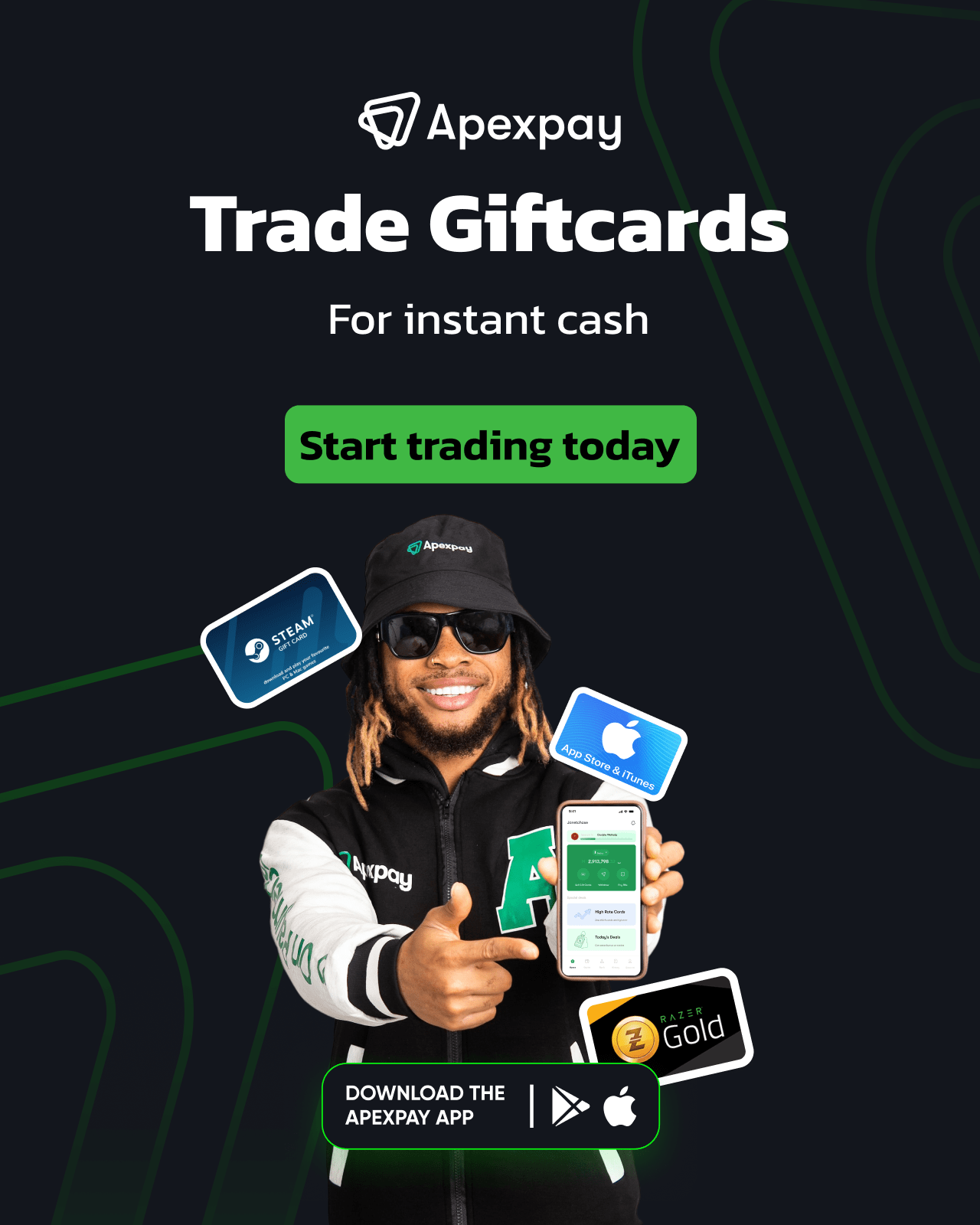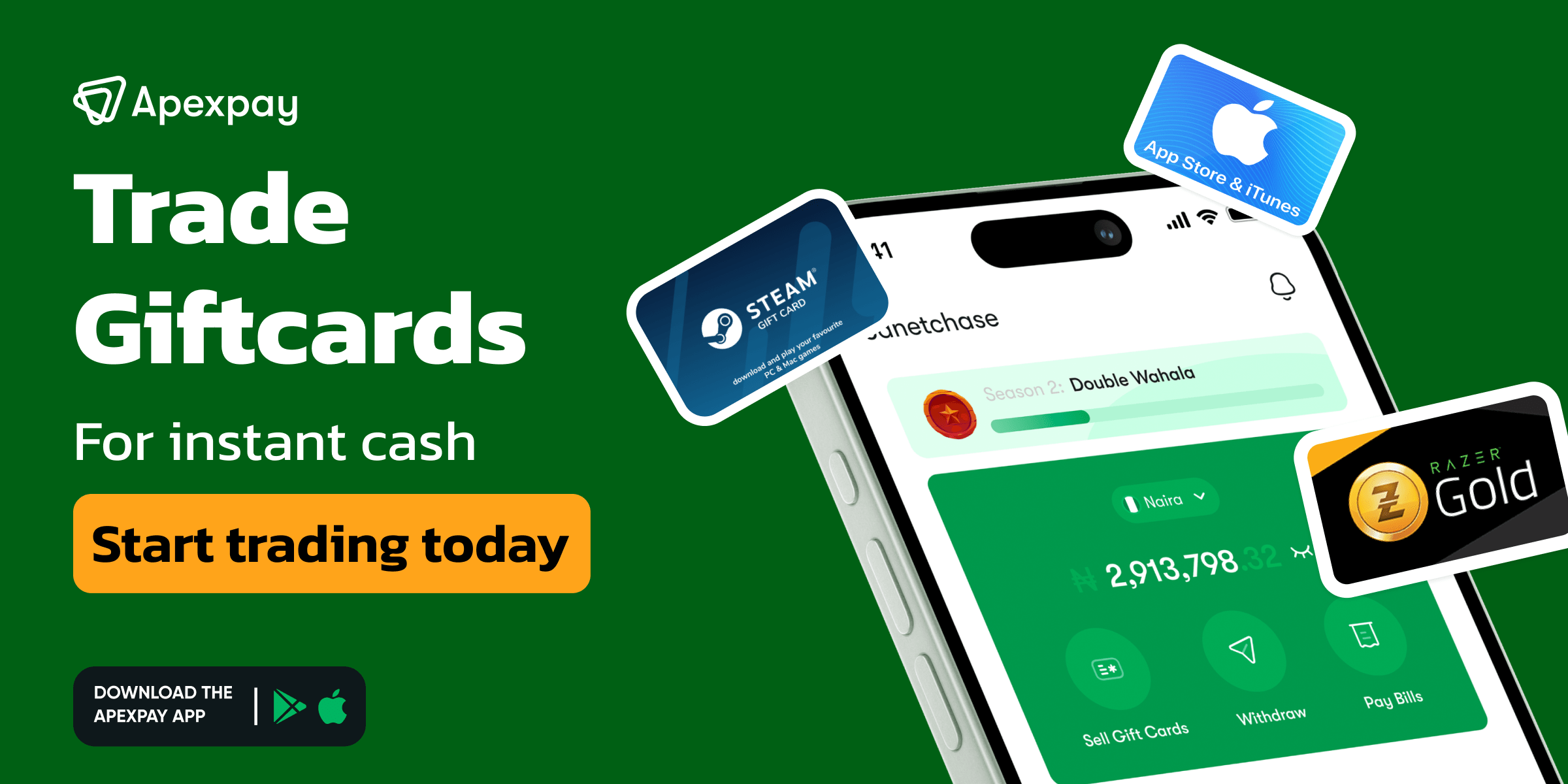Are you having issues with your Nordstrom Gift Card or experiencing some Errors while using the Card? then this is the ultimate solution for you.
Learn about the most common Nordstrom Gift Card Errors and how to fix them instantly with this working solutions I will share with you on this page today.
Nordstrom is a renowned high-end fashion retailer, offering a wide range of clothing, footwear, and accessories from top brands.
They offer clothing and fashion materials from brands like Bottega, Hugo Boss, Calvin Klein, Dior, and Fear of God.
Whether you’re looking for luxury streetwear, casual wear, or formal attire, Nordstrom has something for everyone.
Nordstrom Gift Cards provide a convenient and straightforward way to purchase these items, serving as a perfect alternative to traditional payment methods.
Nordstrom Gift Cards are digital assets that help you purchase these items at Nordstrom stores, Nordstrom Rack, and online at Nordstrom.com.
They serve as an alternative and simpler means of shopping on Nordstrom.
They make it easy to shop internationally without needing a foreign credit card and are also a great gifting option for friends and family who appreciate global fashion trends.
However, sometimes using your Nordstrom gift card can be a bit tricky due to various error messages that might pop up.
Frustrating, isn’t it? The good news is that they are usually easy to fix.
Let’s dive into the list of 5 common Nordstrom Gift Card Errors and Solutions so you can turn those error messages into successful shopping experiences.
5 Common Nordstrom Gift Card Errors And Solutions – July 2025
Even though Nordstrom gift cards are generally user-friendly, errors can still occur anyway.
Here are the 5 most common issues that shoppers/users in Africa might face with this card:
- Invalid Gift Card Code Error
- Card Not Activated Error
- Card Already Redeemed Error
- Insufficient Balance Error
- Region Restrictions Error.
1. Invalid Gift Card Code
An “Invalid Gift Card Code” error is one of the most common and frustrating issues among Nordstrom cards.
This error typically happens when the gift card code is entered incorrectly.
How to Fix this Error:
- Double-Check the Code: Ensure that you enter the code exactly as it appears, including any dashes or spaces.
- Verify the Format: Nordstrom gift card codes usually follow a specific format. Make sure you’re entering it correctly.
- Check for Typos: Pay special attention to characters that are easily confused, like ‘0’ (zero) and ‘O’ (the letter O).
- Try Copy-Pasting: If you received the code digitally, copy and paste it to avoid manual errors.
2. Card Not Activated
Seeing a “Card Not Activated” error can be alarming, especially if you’ve just purchased or received the gift card.
Below are the steps to follow and fix this error right away.
How to Fix the Error:
- Check the Activation Receipt: If you bought the card in-store, verify that it was properly activated at the point of sale.
- Contact the Gift-Giver: If the card was a gift, politely ask the sender if they’ve completed the activation process.
- Return to the Retailer: If you purchased the card yourself, go back to the store or contact the online retailer to ensure it’s activated.
- Contact Nordstrom Customer Service: If all else fails, reach out to Nordstrom with your gift card details and proof of purchase.
3. Card Already Redeemed
The “Card Already Redeemed” error can be particularly frustrating, especially if you’re sure you haven’t used the card before.
Here’s how to navigate and resolve this issue.
How to Fix It:
- Check Your Nordstrom Account History: Log into your Nordstrom account and review your recent transactions to see if the card was accidentally redeemed earlier.
- Verify with Family Members: If you share your Nordstrom account with family, check if someone else might have used the gift card.
- Contact Nordstrom Support: If you’re certain the card hasn’t been used, reach out to Nordstrom customer service with your gift card details and proof of purchase.
Note: Never share your full gift card code publicly or with anyone you don’t trust to avoid fraudulent activities.
4. Insufficient Balance
One of the most common Nordstrom Gift card errors shoppers encounter is the “Insufficient Balance” error.
This occurs when you try to make a purchase that exceeds the remaining balance on your gift card.
How to Fix this Error:
- Check Your Balance: Always verify your Nordstrom gift card balance before shopping. You can do this online at Nordstrom’s website or by calling their customer service.
- Combine Payment Methods: If your gift card doesn’t cover the full amount, consider using it with another payment method like a credit card or PayPal.
- Use Multiple Gift Cards: Nordstrom allows you to use up to four gift cards per transaction. Combine smaller balances to make larger purchases.
- Save the Card for Smaller Purchases: If the balance is low, use it for accessories or beauty products rather than big-ticket items.
5. Region Restrictions Error
For our fashion-forward shoppers in Nigeria, Ghana, and across West Africa; Region restrictions can be a significant hurdle when using Nordstrom gift cards.
Here are a few steps to fix and resolve the error now.
How to Fix the Error:
- Use a U.S. Shipping Address: Consider using a package forwarding service that provides you with a U.S. address.
- VPN Usage (with Caution): Some shoppers use VPNs to access the U.S. Nordstrom site. However, be aware that this may violate terms of service.
- Purchase International-Friendly Gift Cards: When buying Nordstrom gift cards, look for options specifically marketed for international use.
- Contact Nordstrom Support: Reach out to Nordstrom’s customer service through their contact numbers or visit Nordstrom’s official website for guidance.
Tips For Preventing Nordstrom Gift Card Errors
Prevention is key to a smooth shopping experience. Here are some tips for our West African fashionistas and Nordstrom card users to help you prevent these errors.
- Buy from Authorized Sellers: Purchase Nordstrom gift cards directly from Nordstrom or authorized retailers to avoid scams.
- Activate Immediately: If you buy a physical gift card, ensure it’s activated at the point of sale.
- Keep your Receipts: Store your gift card receipt safely; it’s crucial for resolving issues.
- Use Promptly: While Nordstrom gift cards don’t expire, using them soon after purchase reduces the risk of loss or forgetting about them.
- Register Your Gift Card: If Nordstrom offers a registration option, take advantage of it for added security.
- Be Cautious with Online Purchases: When buying gift cards online, ensure the website is secure and reputable.
How To Sell NordStrom Gift Card On ApexPay
Trading gift cards on ApexPay is the most legit and simplest way to Sell Gift Cards Online.
All you have to do is to visit the website or download our app, click on get started to begin trading all your Gift Cards.
To sell your gift card immediately on ApexPay Platform either on (website or app);
- Quickly Download our App or visit Apexpay.org.
- On the home page, click on Get Started.
- Register, setup your Account and Login.
- Locate and click on Sell Gift Cards.
- Select Payment Method as Naira Wallet, Cedis Wallet or USDT Wallet.
- Select or Search for your Kind of Gift Card (Nordstrom Gift Card).
- Choose your Card Category and enter Amount.
- It instantly displays the Rate and Cash Value for you.
- Upload the Photo Image of your Card or type in the Ecode and Continue.
- Confirm your card details and tap on the “Confirm” button.
- Finally, Tap on “Submit Trade.”
- Wait 2-5 minutes for it to be Confirmed.
- Your Cash will be credited into your Account Wallet.
- Click on Withdraw to enter your Bank Account Details or USDT Wallet.
- Withdraw your Cash and it will be Sent immediately to your account or wallet.
Frequently Asked Questions On NordStrom Gift Card Errors
1. Can Nordstrom gift cards be used internationally?
While Nordstrom gift cards are primarily designed for use in the U.S., some international customers have success using them online with a U.S. shipping address.
2. What should I do if my gift card is lost or stolen?
Contact Nordstrom customer service immediately with your gift card number and proof of purchase. They may be able to freeze the card and issue a replacement.
3. How do I check my Nordstrom gift card balance?
You can check your balance online at Nordstrom’s website, through their mobile app, or by calling customer service.
4. Are there any fees associated with Nordstrom gift cards?
Nordstrom gift cards typically don’t have any associated fees and don’t expire. However, always check the terms and conditions at the time of purchase.
5. How Much Is $100 Nordstrom Gift Card In Naira Today?
As of today, July 5, 2025; the current price of Nordstrom Gift Card $100 in Naira is #100,000 Naira.
6. How Much Is $500 Nordstrom Gift Card In Naira Today?
As of today, July 5, 2025; the current price of Nordstrom Gift Card $500 in Naira is #500,000 Naira.
7. Where Can I Sell NordStrom Gift Card For Cash Online?
The best place to sell your Nordstrom Gift Cards at the highest rates today is only on ApexPay Gift Card Trading Platform.
Conclusion
Understanding these Nordstrom Gift Card Errors List and how to resolve them is essential for a smooth shopping experience.
Whether you’re dealing with an invalid card number, insufficient balance, or region restrictions, the solutions outlined here will help you overcome these errors.
If issues persist, don’t hesitate to contact the Nordstrom Customer Support for further assistance.
Also, if you wish to trade or sell your Nordstrom gift cards in exchange for Cash, then APEXPAY is here for you.
You can Sell Nordstrom Gift Cards for Cash including all other types of gift cards here on ApexPay Platform and get paid instantly in Naira, Cedis or USDT.
And with our Gift Cards Rates Calculator, you get to determine the value of your gift card and sell at the highest rates directly on ApexPay App.
Quickly download the ApexPay Mobile App and start trading now.
Happy Trading!